Facebook Tip: How To Create A Social Media Post And Drive Traffic To Your Website!
Feb 10
Creating a compelling Facebook post takes 4 easy steps.
Finding The Right Photo
Using the right photo is key for a quick glance and to grab attention. Finding the right photo is not so easy and will take some time to find the right photo to impact your post.
You can surf the internet using certain keywords to find various images. most images on the internet are usable, but some are copyrighted with a watermark and or Copyright clearly marked on the images. Do Not Use This Images! There are many images you can use, so always find images with no Copyright on them. A good idea is to create a FOLDER on your desktop and save the images you are considering using.
Writing Your Post Description
You always want to write a short, brief description about the post you are sharing that describes or makes a point in a sentence or less. Using a few keywords, choose your copy carefully and ALWAYS check your spelling. A clear and quick description works best!
Using Hash Tags
Hash Tags are basically keywords that trend on social media. A Hash Tag could be anything but you want your Hash Tag to reflect what your post is about or where you want your post to trend.
Here is a prime example of a Hash Tag for a Dental Post: #dental #dentalcare #teeth #smiles #dentist #dentalcheckup
What the Hash Tag does is create a trend of users on social network, whether on Facebook, twitter, instagram, pinterest and many others to search for certain Hash Tags. So when a user searches a particular Hash Tag, lets say #dental your post has good chance of appearing in their search.
 Placing Your Website URL
Placing Your Website URL
The main purpose of your post is to drive the user back to your website for a possibility of them learning more about your product, service or business opportunity. Having your website URL link placed CORRECTLY is the main step to make the connection between YOU and the USER!
To makes sure you are placing the CORRECT URL link, always COPY & PASTE your URL website link. Writing it manually can cause an error and sending the user to a Page Not Found defeats the entire process. Always COPY & PASTE and be sure you have it correct!
The last part of the process is to make sure your post looks good on your social media (Facebook, twitter, instagram, pinterest). Always read your post, check your URL website link.
Facebook Tip: Never delete your FB posts. As you add more posts to your timeline, scroll and find past posts and reuse. As long as the info remains correct, revamping your past posts saves you time.

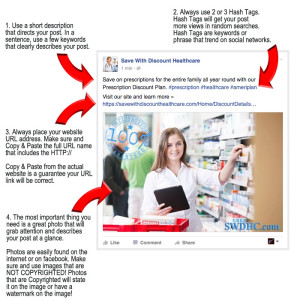
Recent Comments